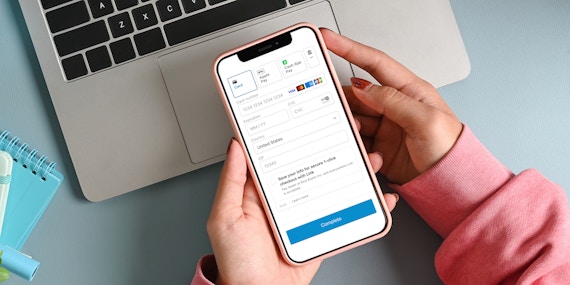Product
Our First Integration – Email Marketing with Mad Mimi
Dodd Caldwell
July 21, 2020

We’re happy to announce our very first integration with a third party service – email marketing provider, Mad Mimi. Going forward, our integrations will allow you to directly sync up your MoonClerk account with a growing list of web services you already use.
With our Mad Mimi integration, whenever a payer successfully checks out on one of your MoonClerk payment forms, you can choose to have us automatically add these payers to audience lists in your Mad Mimi account. No more manually entry or exporting spreadsheets.
Mad Mimi describes itself as, “the easiest way to create, send, share and track email newsletters online. Mad Mimi is for people who want email marketing to be simple. Every day, over 40 million emails are sent, shared and tracked using our delightful and powerful service.” We’ve had the opportunity to chat some with Dean, one of the Mad Mimi cofounders, as well as other staff members and we’re excited to work with such a great team!
So, if you’re thinking of starting a paid newsletter, you now have a turnkey solution! Or if you’re a life coach, run a subscription club, lead a nonprofit, or anything else, you can now have your clients or donors added to a mailing list when they make a recurring or one-time payment through MoonClerk.
Our functionality allows you to control everything from the payment form level. With each payment form, you can send payers to different Mad Mimi audience lists. What does this mean for you? Well, lets say you wanted to send separate newsletters to your Silver, Gold, or Platinum customers (based on the amount they pay), you would set up three MoonClerk payment forms – one for each level. You can have your Silver customers added to a “Silver” Mad Mimi list, your Gold customers to a “Gold” list, and your Platinum customers to your “Platinum” list. In addition if you wanted to add your Gold customers to two Mad Mimi audience lists – a “Gold” list and a “General” list – you can do that too.
Watch this short “Get Started” video to learn a little more about Mad Mimi and their interface.
You can check out these step-by-step tutorials from our Help section to learn how to:
1) Install Mad Mimi on your MoonClerk account
2) Add payers to a Mad Mimi audience list when they check out on a MoonClerk payment form
As always, if you have any questions or feedback, feel free to send us an email at [email protected].