Business
Dunning Letters, Done Right
Dodd Caldwell
July 21, 2020
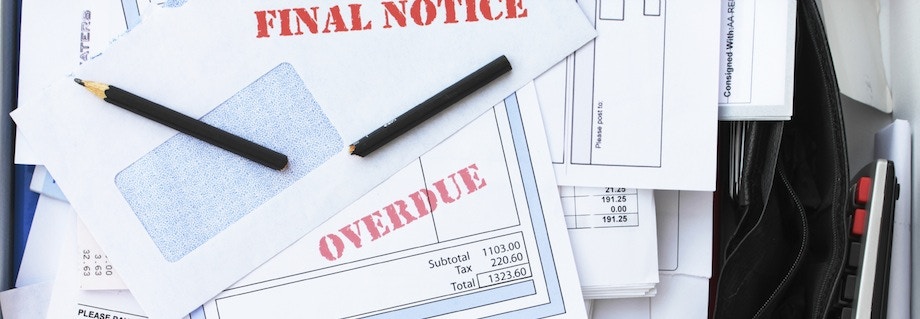
“Dunning” is the process of communicating with customers who have unpaid bills. Dunning letters are the written communications you send to those late-paying customers. Fortunately, if you’re using MoonClerk, when one of your customers has signed up for a recurring payment plan, we can help you automate this process so you don’t have to spend your time on managing the dunning process. But, regardless of whether you use MoonClerk, we want to provide some basic guidelines for creating and writing dunning letters, based on the default dunning letters that we send by email on behalf of our users to their customers .
Here’s the default copy of the email MoonClerk sends (keep in mind, you can customize this text and use merge tags):
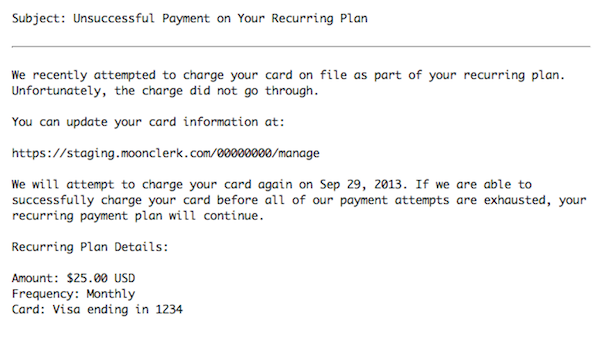
Let’s analyze how you could use some of the principals from this default dunning letter, regardless of whether you use MoonClerk:
1) Non-Threatening Subject Line – Notice we didn’t say “Your card was denied.” Instead, we used a more neutral tone – “Unsuccessful Payment on Your Recurring Plan.” You don’t want to create an unpleasant experience for your customer even before they have read the body of your dunning letters. So, be sure not to make it sound like it’s their fault – many times it’s not.
2) Passive Voice – It’s always good policy to avoid accusing your customers of something. Notice we say “the charge did not go through” instead of “your credit card failed.” Normally, we wouldn’t recommend using the passive voice but in some instances it can be useful so as not to place blame. By using the passive voice here, we’re able to avoid saying they did something wrong and instead just make it sound like something bad happened.
3) Plan of Action – “You can update your card information at:” Always give your customers a simple, easy way to take action and rectify the situation.
4) Positive Consequences – “If we are able to successfully charge…your recurring payment plan will continue.” You certainly want to let your customer’s know that they need to attend to the situation but you don’t have to be blunt about it. Instead of letting them know the negative consequences of what will happen if they don’t update their payment information, let them know what the positive ramifications will be.
So, what could you do to customize your dunning letters even further?
1) If you’re using MoonClerk, we do offer mail merge customization. Mail merge allows you to address you customer directly and personalize the email with their name and other information.
2) You may also want to provide a sentence describing what the positive consequences are for them if they successfully update their payment information. Subtly remind them of why they chose your service or product in the first place and what benefits you bring.
3) Add a little personality in the tone of the copy. We intentionally kept the tone of these emails neutral because they serve a wide range of businesses. However, you could spice it up a little and show your personality. You may even want to add a little humor.
So, you might ask, how does MoonClerk handle sending out dunning letters?
Well, we send out dunning letters on your behalf (they always appear as if they were coming from you) based on your settings within Stripe. Stripe, the third party payment processor that MoonClerk uses, has settings for how it attempts to charge your customer’s card when it has failed. By default, after the first failed attempt, Stripe waits 3 days to attempt to charge the card again. If it still fails, they wait another 5 days and attempt to charge the card. If it still fails, they wait another 7 days. At that time, the recurring plan is canceled. You can adjust these settings by logging into your Stripe account, going to the Account Setting section, and then going to the Subscriptions settings area.
MoonClerk sends an dunning letter emails to your customers each time Stripe attempts to charge your customer’s card and fails. Let’s say one of your customers has signed up for a recurring payment plan and 6 months down the road, this customer’s credit card is declined (it could be for a number of reasons – the card has expired, the card was lost and canceled, etc.) As soon as the customer’s card fails, by default, MoonClerk sends out a notification email to the customer letting them know the card failed and giving them a link where they can update the card themselves.
If you’d like to learn more about dunning, shoot us an email. If you’d like to learn how to customize the dunning letters for your MoonClerk account, you can read how in this article in our Help section.


