Back-Office
Manage Your Back-Office. No Training Required.
Use the MoonClerk dashboard to oversee your business operations without having to master anything new.


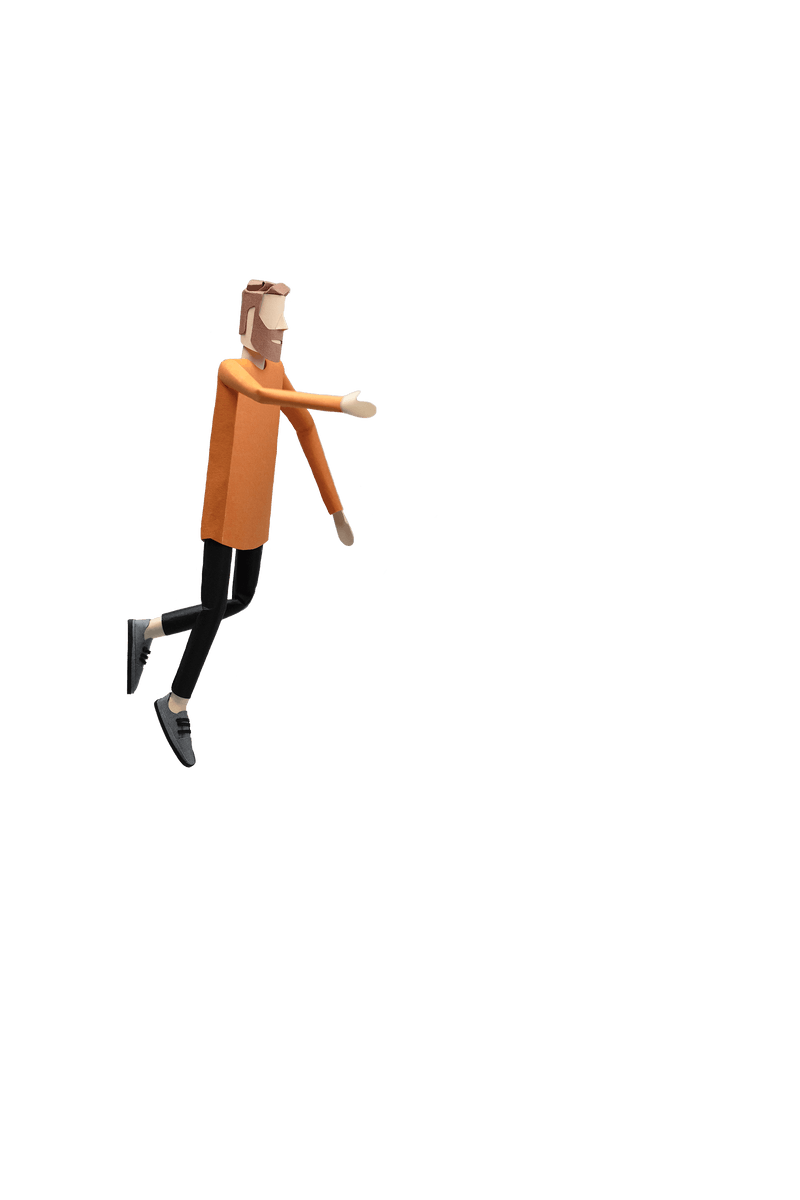
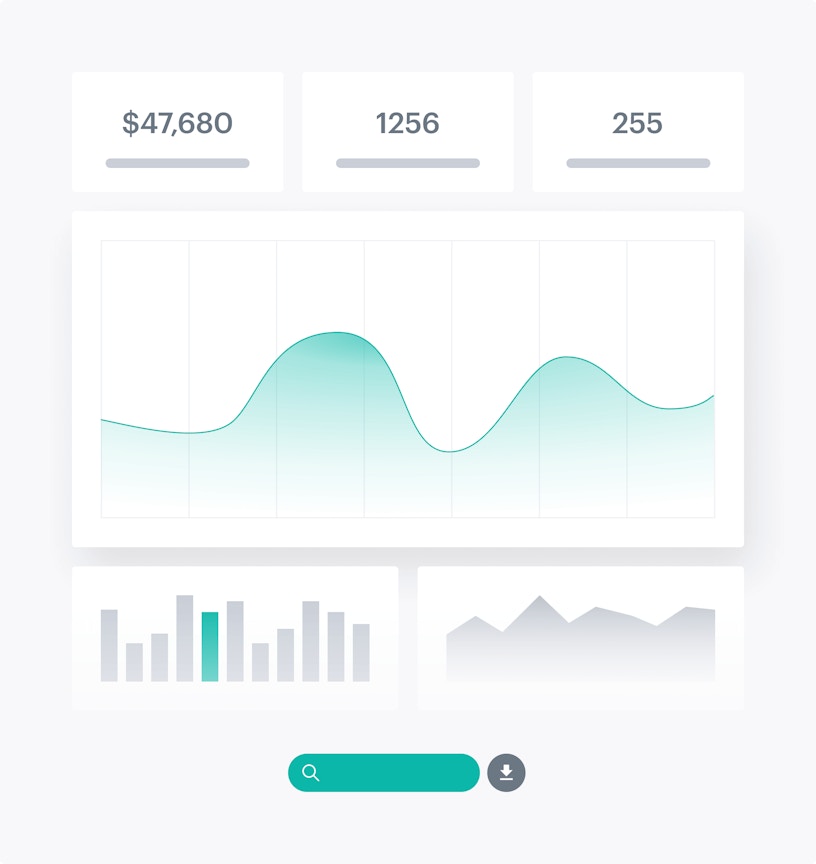
Analyze and Export
View, filter, analyze, and export the payment and plan data in your MoonClerk dasbhoard.
- Export Data To Spreadsheets
- View Date-Adjustable Analytics
- Filter And Search Payments, Plans, And Coupons
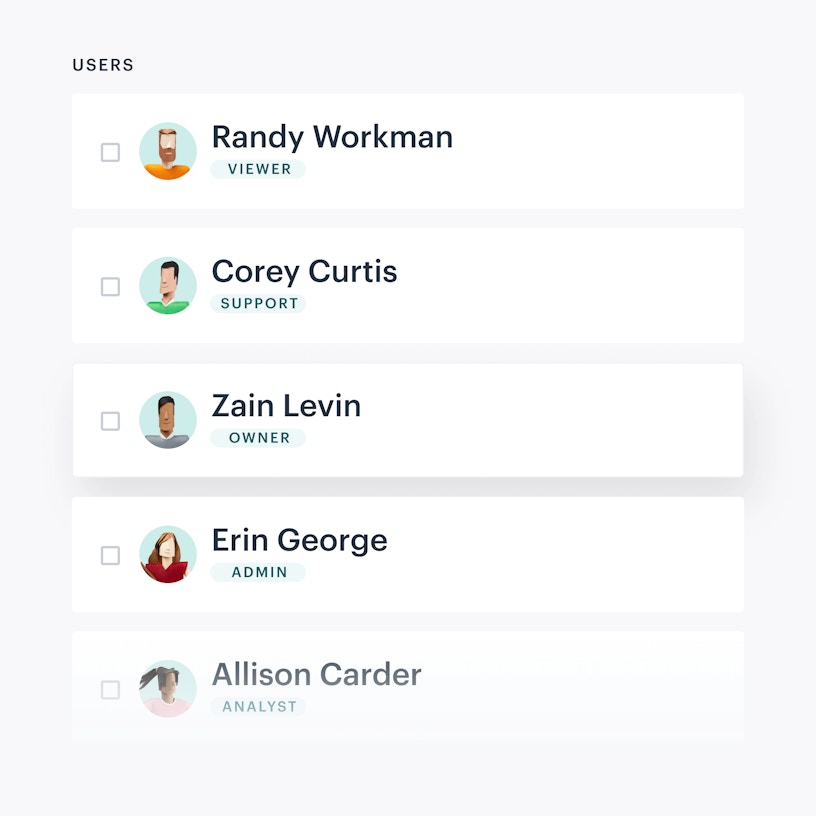
Add Team Members to Your Account
Add unlimited team members to your account. Assign them different roles and levels of access based on what you'd like them to be able to see and do.

Refunds
Issue full or partial refunds to your payers in a couple clicks.

Receipts
Resend receipts to payers or other email addresses.

Notes
Add notes to payments/plans for you or your team.

Activity
See a stream of account activity by team members.
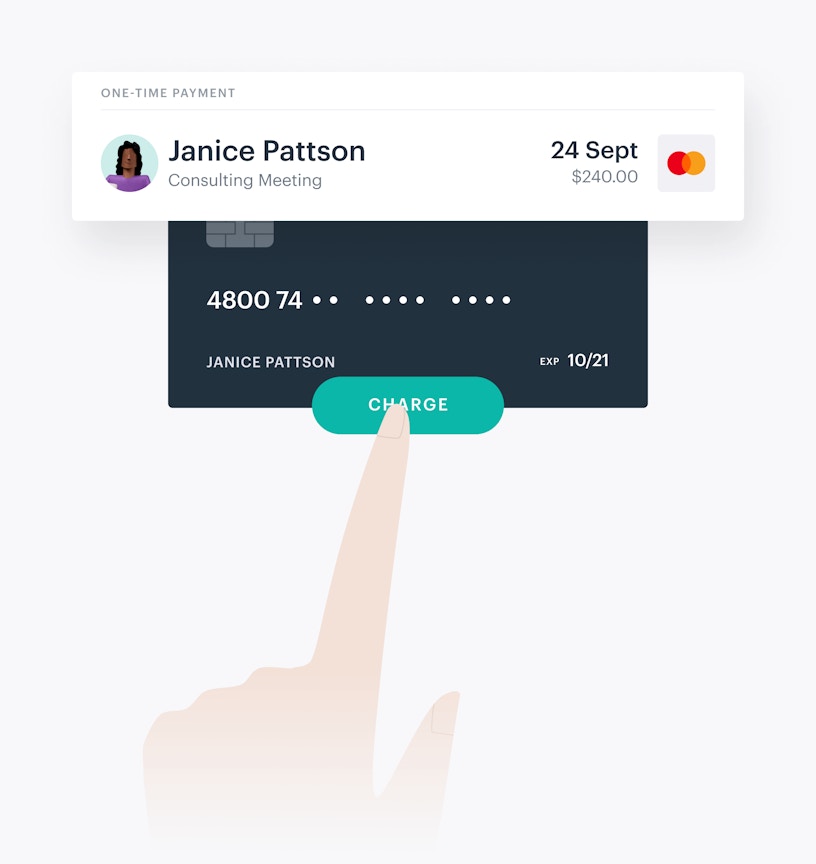
Manually Charge Cards
If a payer has checked out for a recurring plan, you can manually charge their card for one-off payments. They don’t need to check out again.
Edit Recurring Plans After Checkout
Plan Parameters
Change amount, frequency, charge day, and duration.
Custom Field Data
Change the response a payer gave to a custom field.
Coupons
Add, remove, or change coupons applied to a plan.
Account Balance
Issue a credit or debit to a payer’s account balance.
Cancel and Restart
Cancel a plan. Restart it with just a click.
Pause Payments
Pause a plan indefinitely or skip one or more payments.
Billing Information
Update the payment method a payer uses.
Contact Info
Change a payer's name and email.