Product
New Feature: Limit The Countries That Appear In The Address Field At Checkout
Dodd Caldwell
July 21, 2020

When you ask payers to enter a physical address at checkout through our Additional Information section, we’ve now added the ability for you to limit which countries appear in the “Country” drop-down menu.
If you are asking for physical addresses in the United States, you have been able to limit this choice by choosing the option to verify the address as a US address.
However, if you are asking for addresses outside of the United States and still want to limit the choices of countries that your payers can choose from, you can do that now when you are building and editing payment forms:
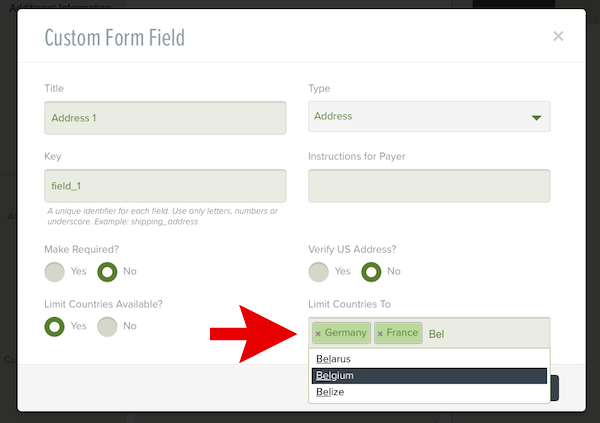
Once you’ve made your selections and saved everything, your payers will only see the countries you’ve chosen when they go through the checkout process:
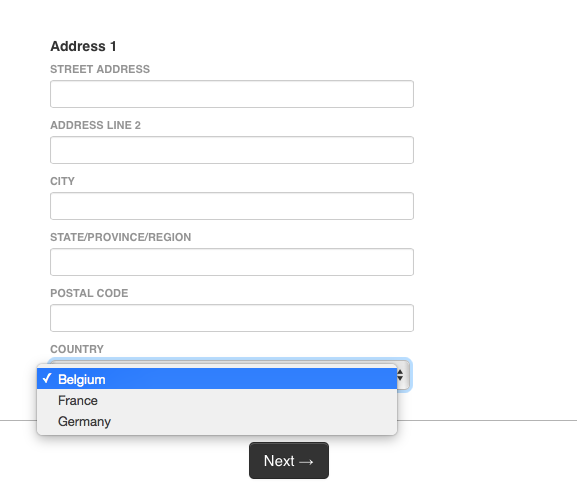
Learn more in our Help documentation.
Photo by Nicolas Raymond


