Product
New Feature: Organize Your Payment Forms With Tags
Dodd Caldwell
September 27, 2022

As more and more of our customers have added more and more payment forms on their account, we’ve received requests for help in organizing them. We previously added the ability for you to “pin” your most important/often used payments forms to the top of the payment form page. We’re happy to announce we’ve now added a new tagging system that helps you organize your forms.
Tags are unique identifiers you can add attach to forms to help you group, organize, and sort them. You can add multiple tags to a single form. And, you can add the same tag to multiple forms. With our tagging system, you can choose to view all forms that have the same tag. Tags are optional and your payers will never see them - they are just for organizing forms in your MoonClerk dashboard.
After you’ve added one or more tags to a form (such as tiers, “vip” etc.) , you’ll see the tags on the payment form.
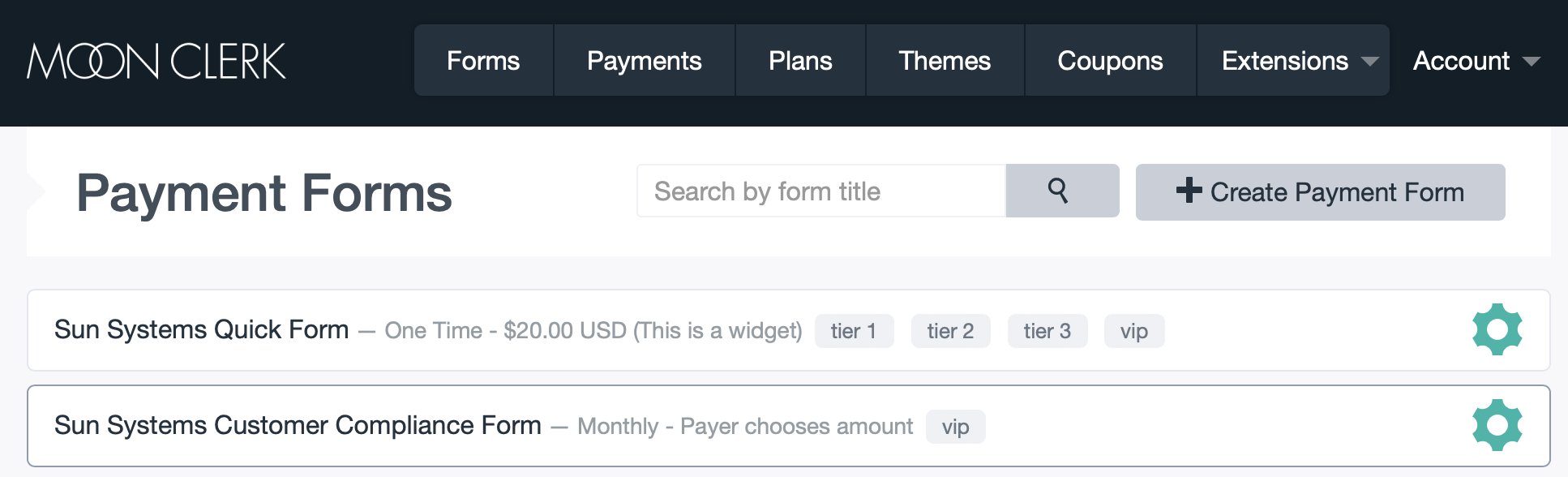
You can click on those tags to see all of the other forms that have that same tag.
You can also scroll to the bottom of the payment form page and click to view all tags. When you do that, you can see all of your tags and click on each one to see all the other forms that have that same tag.
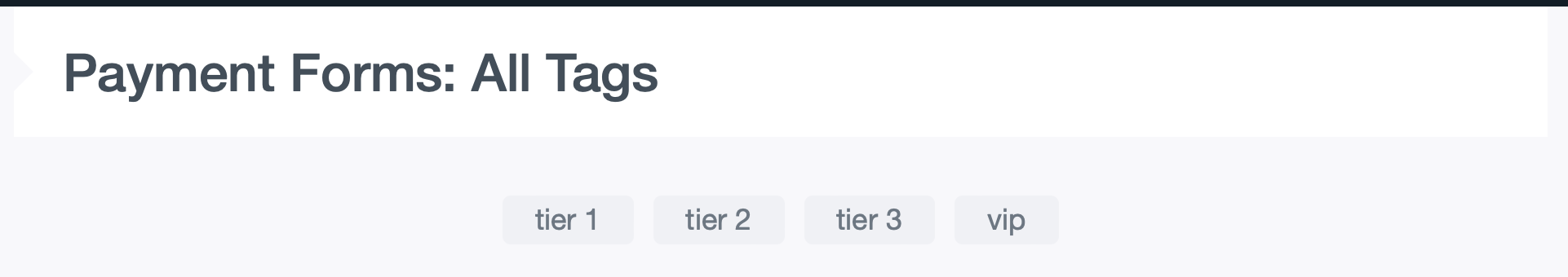
You can read step-by-step instructions in our Help docs:
We hope this helps some of you who have had trouble managing your forms as you’ve added more and more.
Please let us know if you have any questions.


