Product
New Feature: Send Account Notifications To Multiple/Additional Email Addresses
Dodd Caldwell
July 21, 2020

While we’ve always given you control over enabling/disabling the account notifications we send you as well as the content of the notifications, we’ve always sent the notifications to one email address – your account email. We’ve now added the ability for you, as the account holder, to choose the email addresses you want to have each individual notification sent to.
In the Notifications area of your MoonClerk dashboard, you can see all of the notifications we send you:
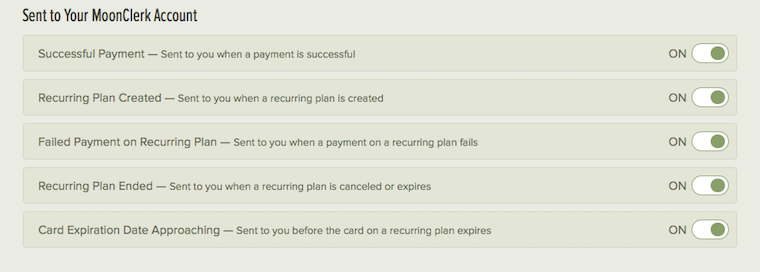
If you click into any of these notifications, you’ll now see the option to enter either just have the notification sent to your account email address or you can click “Customize Email Recipients” and enter any email addresses you’d like the notifications sent to:
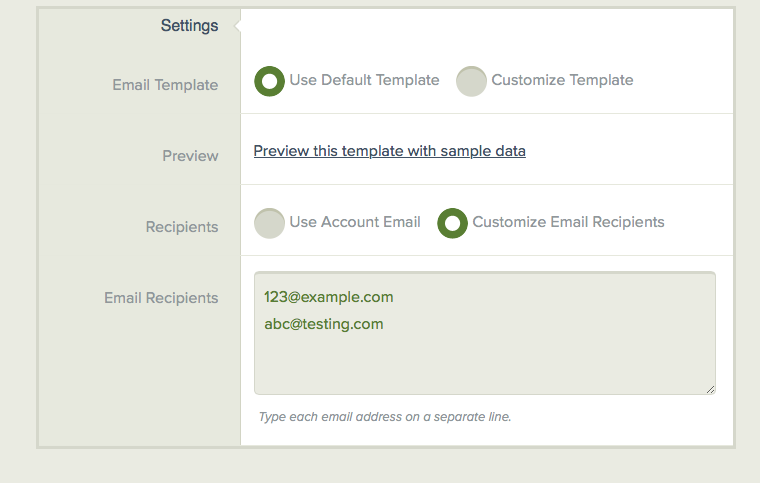
This allows you can to add additional email addresses or replace your account email address on a per-notification level.
For more information, read our Help documentation.
Send us an email at [email protected] if you have any questions.
Photo Credit: Andrew Taylor


