Product
WordPress Recurring Billing Shortcode Plugin For MoonClerk Now Available
Dodd Caldwell
July 21, 2020

We have a lot of customers who use WordPress to power their websites. If you’re one of them, we want to make it easier for you to embed your MoonClerk payment forms into your pages or posts. Our new WordPress recurring billing plugin will allow you to copy a shortcode for individual payment forms on MoonClerk and paste that shortcode into the WordPress page editor, thereby embedding the form.
1) The first step is to download the plugin.
2) Once you’ve downloaded and activated it, you can copy the WordPress shortcode for a payment form from our Use page:
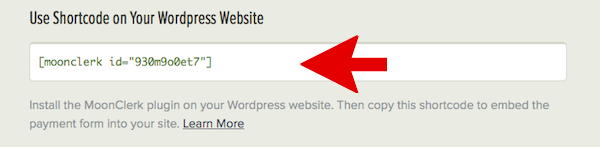
3) You can now paste the shortcode into the WordPress editor area for a page or post:
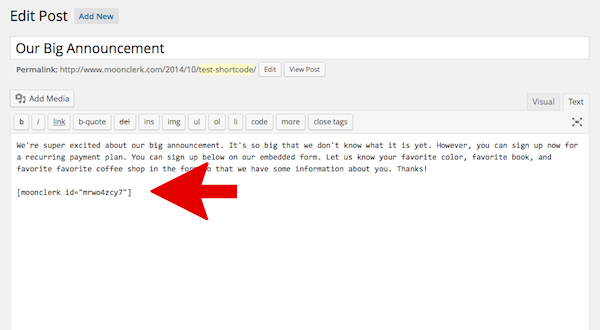
4) Once you’ve saved your changes, the payment form should show up embedded on your WordPress page or post.
If you’re a WordPress developer, we have some extra tools. A standard MoonClerk shortcode looks like this:
The “id” attribute is for the MoonClerk form ID. But you can also add a “tab” and “class” attribute:
The “tab” attribute should be set to true and opens the form in a new tab if the js fails.
The “class” attribute lets you define the HTML class attribute for the “div” tag containing the form.
Send us an email at [email protected] if you have any questions about how to use this plugin.
Photo by Takamorry.


