Billing
Flexible Billing Options
Configure payment forms with granular control over how you want to charge your payers.

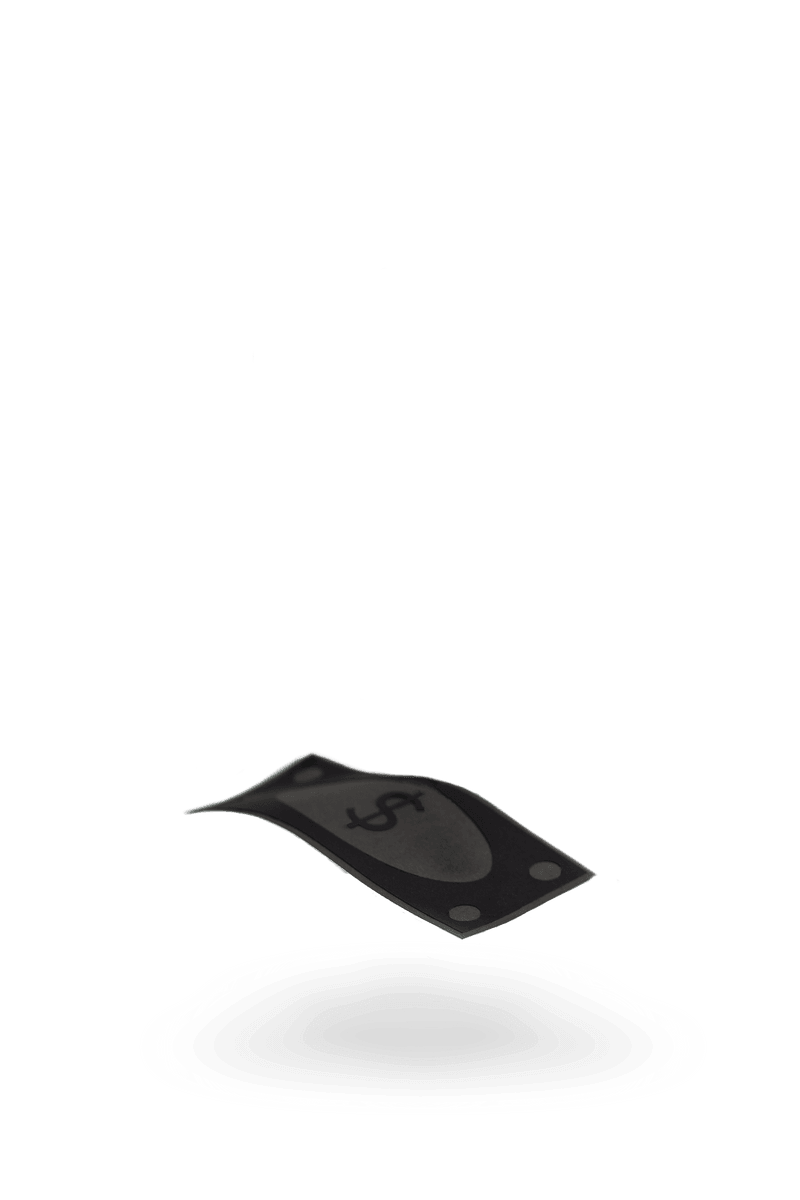
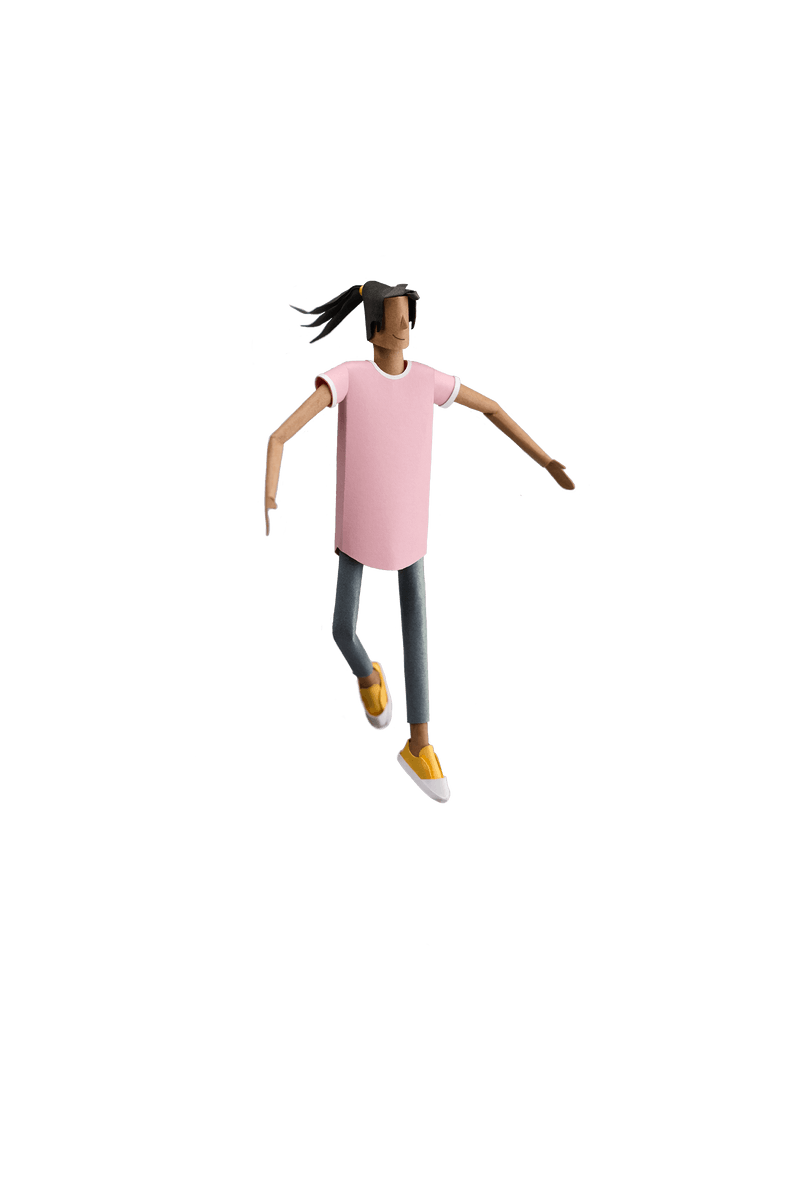
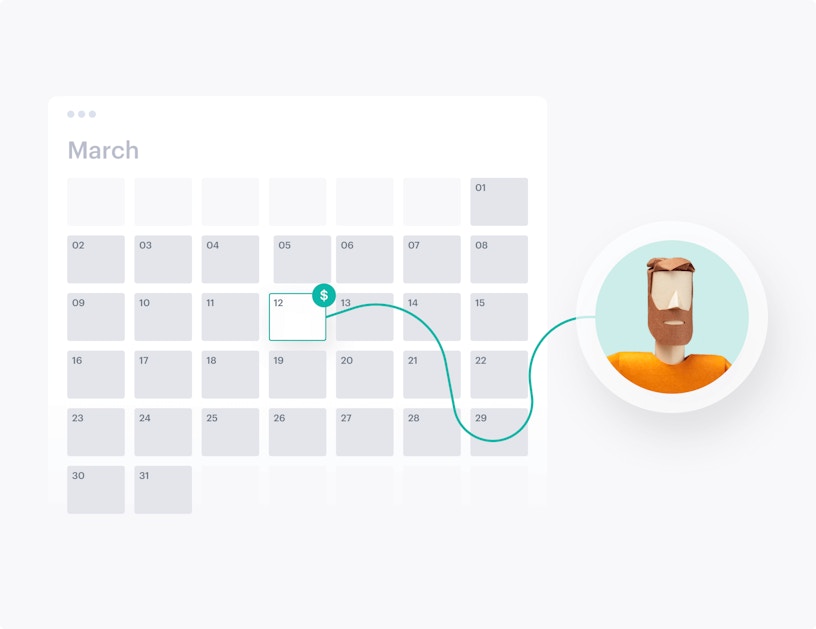
Set When Recurring Plans Start and Run
Start recurring plans at checkout or in the future. Or, let payers decide. We charge their cards according to schedule. And, you can change everything after-the-fact.
- Charge payers the day they check out
- Set a day of the week/month payers are to be charged
- Set a specific date in the future payers will be charged
- Set a trial period after which payers will be charged
- Let payers decide at checkout when their plans start
Control How Much and How Often You Charge Your Payers
Mix and match a variety of recurring amounts, one-time upfront charges, recurring fees, and frequencies.
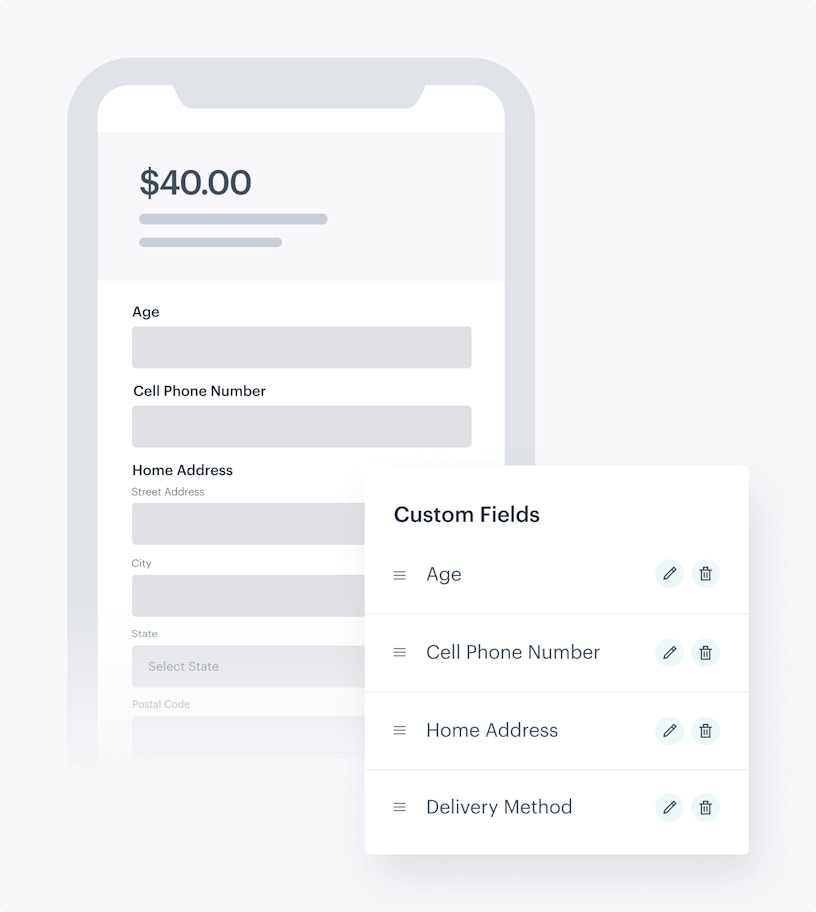
Gather Information with Custom Fields
No need to pay for a separate form builder. Collect unlimited information at checkout with your MoonClerk forms. Make the following custom fields optional or required:
- Address (including US address verification)
- Single line and paragraph text
- Checkboxes, radio buttons, and dropdowns
- Date and Time
- File Upload
- Phone Number
- Website (URL)
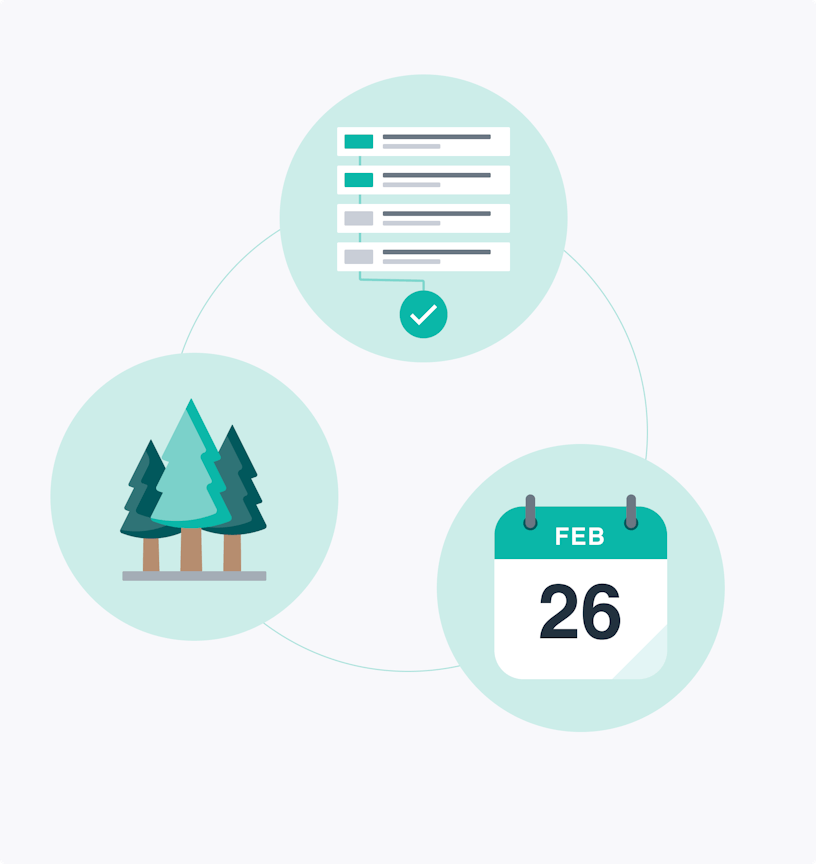
Installment, Evergreen, and Limited Duration Plans
Installment
- Create payment plans to help your clients afford your product/service (Ex. $1,000 over 10 months at $100/mo)
Evergreen
- Charge payers indefinitely so their recurring plans don't end until the plans are manually canceled.
Limited Duration
- Limit the number of periods you charge payers so that their recurring plans end after a set timeframe.
Open Forms
Allow all billing options to be decided at checkout, giving forms even more use-cases.

Virtual Registers
Let your internal team use and make changes on-the-fly when they are checking a payer out.

Donation Forms
Let your donors choose all of the parameters for their donation on your website.

Invoice Payments
Use a single form for all your clients. When they pay, let them enter the terms you've set on their invoices.
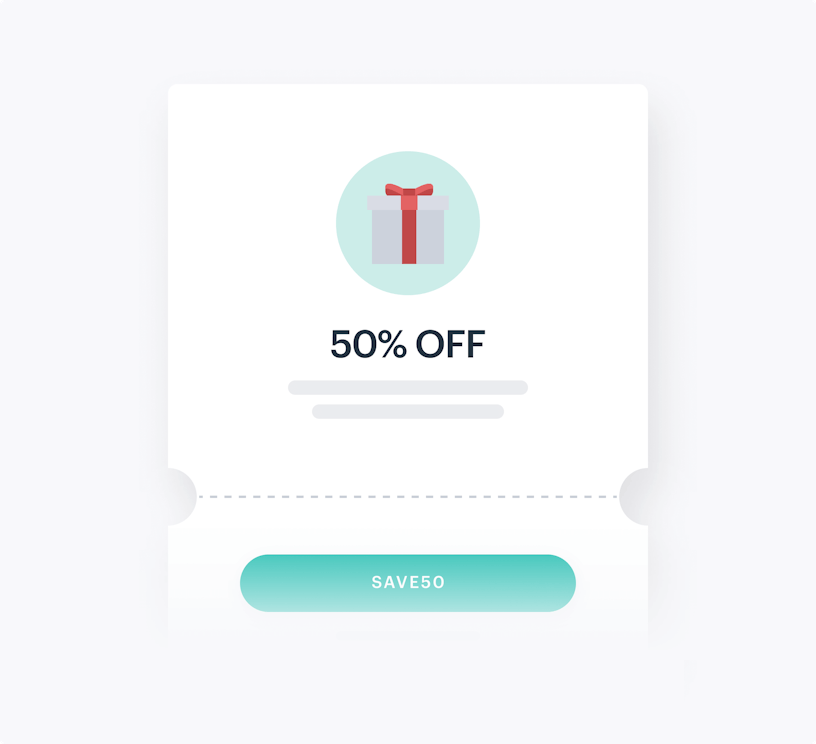
Use Our Robust Coupon System
Create unlimited custom coupons that your payers enter before they complete their checkouts. You can always add, change, or remove coupons after checkout.
- Create coupons for one-time or recurring checkouts.
- Apply coupons to one or multiple payments in a recurring plan
- Limit the number of redemptions
- Decide if the coupon is an amount or percentage
- Limit a coupon to a specific payment form
- Set the date after which a coupon won't work
And Much More

Terms of Service
Require payers to agree to your Terms of Service before checking out.

Disable Forms
Disable payment forms after a set date or a set number of successful checkouts.

Thank You Pages
After checkout, redirect payers to your own thank-you page or display a message.