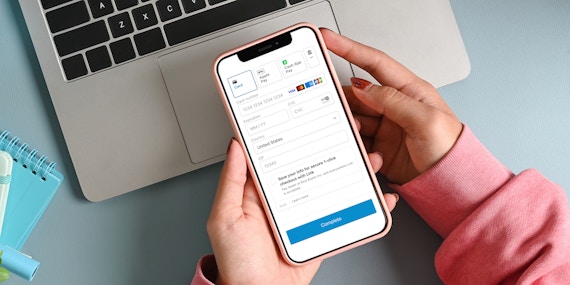Product
New Feature: Ask Your Payers To Upload Files At Checkout
Dodd Caldwell
October 29, 2020

We’ve recently added a new custom field type to the Additional Information section of payment forms – File Uploads. With this new custom field, you can ask your payers to upload one or more files before they complete their checkout.
In order to ask your payers to upload a file, when you create a new custom field, you’ll now see the “File Upload” option in the dropdown list of custom field types:
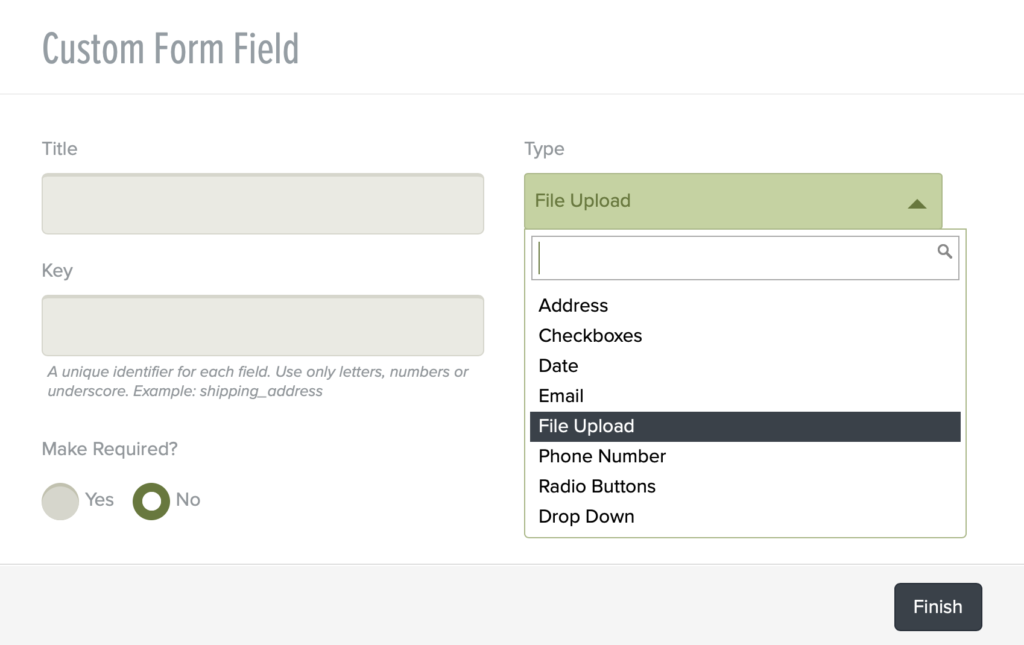
When your payers are checking out, they’ll then see the “Upload File” custom field.
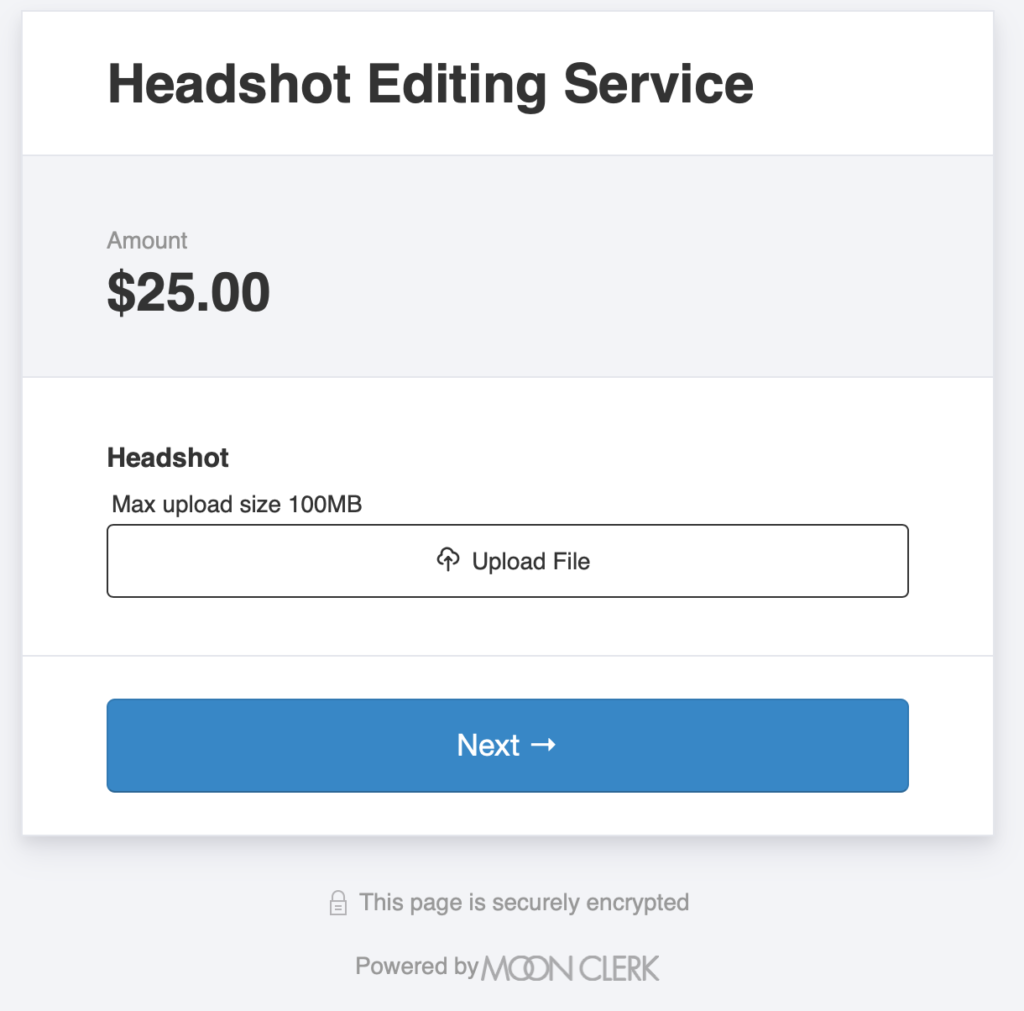
You can add as many File Upload custom fields on a form as you’d like.
Once your payers have uploaded their custom field, if you navigate to to their Payment or Plan in your MoonClerk dashboard, you’ll be able to download it. And whenever you export your custom field information, the exported spreadsheet will contain a link to the uploaded files. If you’re signed into your MoonClerk account, you can click on that link in the spreadsheet and view/download the file.
We hope you find this new feature useful. As always, let us know if you have any questions.
Image courtesy of Flickr user Ian Lamont.